The importance of exercising and staying fit cannot be overemphasized. However, frequently visiting a gym discourages many people from exercising. But, with stationary bikes such as the Echelon bike, you can exercise in the comfort of your home.
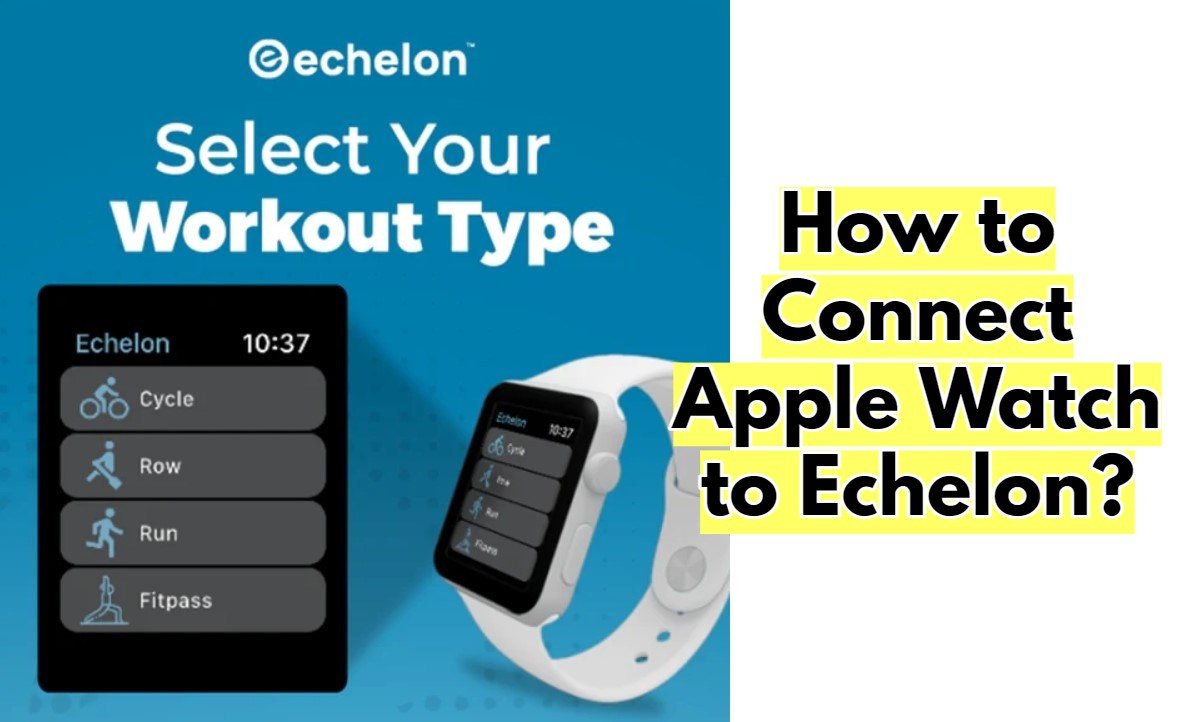
Echelon bikes are designed to make the user comfortable because they come with many excellent features, and connecting an Apple watch to the bike gives you better workout metrics. So read on to know how to connect an Apple watch to an Echelon bike.
What you should know About Echelon Bikes
Echelon bikes come in various weights and sizes. The four different bikes in the Echelon Connection series include:
- EX-8s,
- EX-5:
- EX-5s
- GT+
They come with premium features that give an excellent user experience. Some of the features are:
- Over 35 live classes per day
- On-demand classes
- Flywheel-based mechanism
- Adjustable seating
- Bluetooth technology
- Speakers
Benefits of Using Echelon Bikes for Exercise
Using stationary bikes such as the Echelon bike for home workouts come with many benefits. Such benefits include:
- Enhanced cardio fitness because cycling makes the heart pump and lets blood flow to all body parts.
- It helps one to burn calories which leads to weight loss.
- It offers low-impact workouts that build up the bones and joints with little stress.
- You train on intervals involving quick, intense workouts that last longer but without much intensity.
- It can help one burn body fat, especially when combined with a diet low in calories.
Perks of Using an Apple Watch
The Apple Watch is not only for time-keeping. The company is concerned with the user’s health and fitness, including excellent features and apps that contribute to health and wellness. So, here are some of the health benefits of the Apple watch.
- Easy Access to Your Health Information: You can see information about your health using the Apple watch. You can enjoy this feature when you set it up and input your details about your health, and you can access the information when necessary.
- Check Heart Rhythm: You can check your heart rhythm with your Apple watch by taking an electrocardiogram. It gives you the heart rhythm and reports any abnormality.
- Tracks Sleep: The Apple watch can help track your sleep. When set with the necessary information, it tells you how much sleep you need and how well you slept, prepares you for sleep, and shows your sleeping pattern over time.
- Measure Blood Oxygen: The Watch uses an oximeter and an in-built app to measure oxygen blood level to show if your brain is receiving sufficient oxygen. It sends a warning alarm if the blood oxygen level is low.
- Track Workouts: You can keep track of your workouts using the Apple Watch. It also lets you add more works like dance, kickboxing, martial arts, yoga, etc., to the ones you are already doing.
Why Connect Your Apple Watch to Echelon Bike?
The Echelon bike and the Apple watch are individual equipment their manufacturers designed to give the user the best results. So, connecting the Watch to the Bike during a workout will deliver better results and user satisfaction. Here are a few perks of linking both of them.
- Heart Rate
When you connect an Apple watch to your Echelon bike, you get a better reading/monitoring of your heart rate during a workout with the bike. The Watch calculates electrical signals from the heart and displays the numbers on the screen for you to see.
Reading the heart rate helps you determine your workout’s intensity and work on your cardiovascular health.
- Better Results
Combining the reading from both equipment is a way to get better results as they give a more accurate reading about your health and fitness level. Each has features that’ll combine when connected to provide you with complete metrics.
The metrics will help you to access yourself daily after each workout and over some time. It could motivate you or help you to make any necessary adjustments.
- Easy Access to Data
Connecting the Apple watch to the Echelon bike helps you to get easy and speedy access to your workout data. The data you select to see will display on the Watch without you connecting to the Bluetooth function.
- Signals
The Watch sends signals when you overstretch; if you stretch above your limits, it could be dangerous to your health, so the device sends you signals to stop to avoid any injury.
How to Connect Apple Watch to Echelon Bike
The necessary items you’ll need to connect the Watch and Bike are; an Apple Watch, an iPhone, and a device for Echelon classes.
- Connect Apple Health
- Locate the Watch app on your iPhone where the watch is connected and install the Echelon Fit app on the Watch.
- Select and enable all the required access.
- Choose the accesses you want, such as distance, heart rate, exercise minutes, and activity.
- Choose your type of workout from the screen that comes up.
- You can now begin a workout and end it from the Watch or the iPhone.
How to Connect an Apple Watch with an Echelon Bike that has a Screen
The steps to follow are:
- Launch the Echelon Fit app on the connected iPhone
- Navigate to where you see “more.”
- Click on “Apple Watch”
- Now, launch the Echelon Fit app on your Apple watch and choose your workout type
- The Apple watch will show “connected” on the iPhone
- Next is to launch the Echelon Fit app on the attached tablet and join the class of your choice
- The screen of the equipment will connect automatically to the heart rate monitor within
- The iPhone will show that the Echelon fit app and the Apple watch are connected
- Then, your Apple Watch will show your zones and heart rate.
Conclusion
The Echelon bike connected to an Apple watch is a convenient way to see the results of your workout fast. So, you should look through the steps above to connect your Apple watch to your Echelon bike. It’ll surely improve your routine and make it more fun.
Related Read:
How to connect Airpods to Echelon Bikes? SOLVED!
Can You Use Echelon Bike Without a Subscription? How? Explained