Are you having trouble with your Peloton cadence not working properly? If so, no worries. Many people have experienced similar issues and have been unable to find a solution. Fortunately, there are some easy steps that can help get your cadence back up and running again.
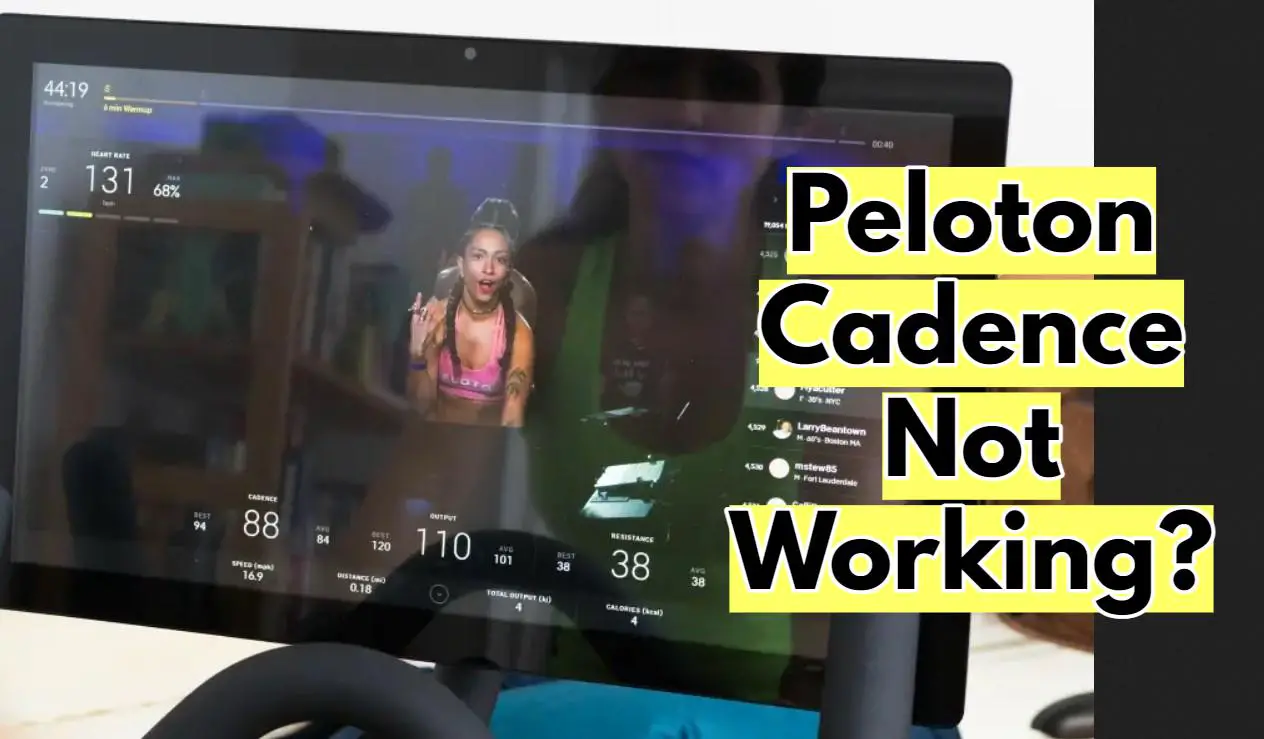
As a whole, To fix peloton cadence not working or showing; just make sure the wires plug into the tablet are secure and then, restart the tablet.
In this article, we’ll discuss what causes the problem and how to troubleshoot it quickly and easily.
We’ll also provide tips on how to prevent the issue from occurring in the future so that you can enjoy an optimal cycling experience each time you use your Peloton bike.
So if your Peloton cadence isn’t working, read on for helpful advice!
What is Peloton Cadence?
Peloton cadence is a measure of how many rotations your bike pedals make in one minute. It is displayed on the Peloton console and can be used to gauge performance during rides.
The optimal cadence for most riders is between 80-100 RPM, but this can vary depending on the type of ride you are doing and your personal preferences.
What Causes Peloton Cadence Not Working?
Loose Wire Connection : The most common cause of a malfunctioning Peloton cadence is due to a loose connection between the tablet and the bike.
The wires that connect the two devices need to be securely plugged in so that data can be transmitted properly. If they are not, then the cadence will not be displayed on the console.
Software Glitch: It’s also possible that there is an issue with the firmware or software on your Peloton tablet. This can cause the cadence to not work properly.
Incorrect Sensor Placement: Another potential cause of the problem is due to a malfunctioning component, such as a faulty speedometer or cadence sensor.
These components can also affect the accuracy of the cadence reading, so it’s important to check that they are in good working order. If they are not, then you may need to replace them.
How to Fix Peloton Cadence Not Working?
If you’re having trouble with your Peloton cadence not displaying or working, simply ensure the wires connected to the tablet are firmly plugged in, then restart the device. This should do away with any issues! Also check the following things:
Check Wiring: Check that all wires connecting the tablet and bike are secure. This can often be the cause of Peloton cadence not working or showing.
Restart Your Tablet: If you’re still having issues, try restarting your tablet. This can often help fix any software glitches that may be causing the problem.
Check Sensor Placement: Make sure that the sensor is in the correct position and is not blocked by any objects.
Update Software: If you’re still having issues, try updating the software on your tablet. This can often help fix any technical issues that may be causing the problem.
Reset your Peloton bike to their default settings.
If you’re still having problems, contact Peloton customer service for further troubleshooting assistance.
Read More:
Peloton Touch Screen Not Working? How to fix? (Full Guide)
Peloton Resistance Knob Not Working? Here’s How to Fix It.
Why Peloton Heart Rate Monitor Not Working? (Cause and Fix)
How to Prevent It?
1. Follow the manufacturer’s instructions for calibrating your peloton bike on a regular basis.
2. Inspect all cable connections between the tablet and the Peloton bike to make sure they are secure.
3. Make sure your peloton app is always up-to-date with the latest version.
FAQ’s
Q: What can I do if the cadence on my Peloton bike is not working?
A: Try restarting your tablet, checking all cable connections between the tablet and the bike, or updating your Peloton app. If you’re still having issues, contact customer service for further troubleshooting assistance.
Q: How often should I calibrate my Peloton bike?
A: It’s recommended to calibrate your bike every month. This helps ensure that the cadence readings are accurate and that the peloton is working properly. Follow the manufacturer’s instructions for calibration.
Final Words
Following these simple steps can help keep your Peloton cadence working properly and allow you to enjoy a smooth and enjoyable cycling experience each time you use your bike. If you’re still having issues, contact Peloton customer service for further assistance.
Read More:
Peloton Fastboot Mode Explained (Complete Guide)
Are Peloton Metrics Accurate? Know the Facts