Peloton app is most popular among users. So, they introduce their app on various platforms like Web, Android, IOS and Fire TV. Also, they include the Peloton app on the most popular streaming platform Roku.
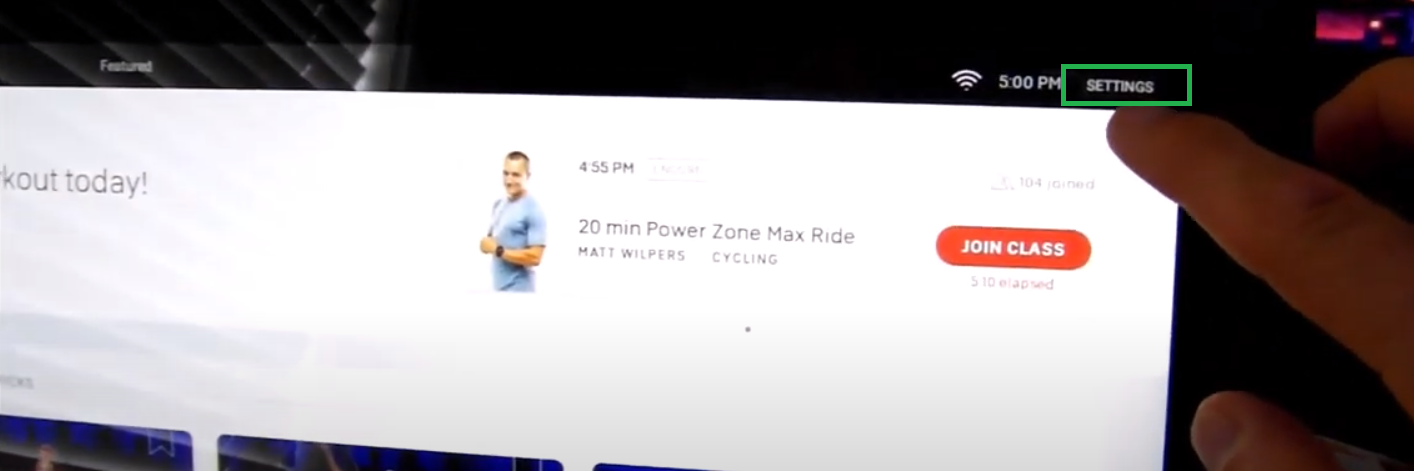
But, many users have found trouble using the Peloton app on Roku. So, I’ll make this guide to help you know how to download and use the Peloton app on Roku.
Let’s go!
Is Peloton on Roku free?
The Peloton channel is completely free on Roku. Just, you need to purchase a membership and log in to your account to access the contents. Then, after every month, you need to renew your subscription and can use the Peloton app.
Which Roku devices are compatible with the Peloton app?
You cannot use the Peloton app on every Roku device. However, here are a few lists of Roku devices that are compatible with the peloton app.
- Roku stick
- Roku TV HD
- Roku 4k ( 3rd generation and up)
How To Download the Peloton app On Roku?
Here is a step-by-step process for downloading the Peloton app on Roku.
- First, turn on your Roku TV, connect it to an internet connection, and go to the home page.
- You’ll notice some options on the left side of the screen. Take the Roku remote, go down, find the “Streaming Channels” option, select it, and tap OK to open it.
- Then, a different bunch of sections will appear. Then, Find out the “Search Channels” options and write down “ Peloton” on the search bar using the remote, and the peloton app will pop up.
- Now enter into the channel. You’ll see an “Add Channel” option. Click on it and wait until it is added to your channel list.
- Yes, Now you successfully add Peloton to your Roku TV. Go to the My channels option and join the classes and start your desired workouts.
How To Connect the Peloton app on Roku?
Here is a step-by-step process of how you are mirroring your peloton screen on Roku.
- First, Connect your Roku Media Player using an HDMI port on the TV. Then, Turn on the Roku device and sign in using the Roku account.
- Now, Go to the Roku homepage and select the “Settings” option from the left side of the screen.
- Find out the System option in the settings option, and you’ll find the “Screen Mirroring” option there. Then, select the “ Screen Mirroring Mode.”
- After selecting the Screen Mirroring Mode, A new page will open with the option: Prompt, Always Allow and Never allow. Here, select the “Prompt” option.
- Now, Your Roku Tv is ready to cast a screen of the peloton. For further steps, go to your peloton screen.
- After coming to the peloton screen, You’ll see settings options in the top right-hand corner. Click on it.
- Now, Some options will appear. Then, Click on the “Cast Screen” Option.
- A window will appear and wait for few seconds. Then, Your Roku device name will appear. If it doesn’t come, then simply refresh the page.
- Now, Select your Roku device name, and it will start connecting. After successfully connecting it, you’ll see that Roku will detect your peloton screen. And ask you to allow it. Select the allowing option. After providing the access, It’ll be loading for few seconds and start establishing the connection between them.
- Congratulations! You successfully connect or mirror your peloton screen on Roku.
How To Use Peloton App On Roku?
It isn’t a hard job to use the Peloton app on Roku. Just follow the following instructions to use the app on Roku.
- First, Go to the My channels option on your Roku device. You’ll find all the available channels or your added channel list. Click on the Peloton.
- Now, The peloton homepage will appear. If you’re an all-access subscription or digital app member, then click on the “Log In” option. Then, Put your login information. If you aren’t a member, you can take 30 days of a free trial by just creating an account.
- After logging in, Select a class that you want to join. Then, you’ll get a description where you’ll get all the information about equipment, instructor name, and class time. After a quick check, click on the Start option to join the class.
Conclusion
Peloton is a powerful community that allows you to workout like a studio. Its digital app and membership provide an outstanding outcome to track the progress and join with a professional instructor.
Though a Peloton bike or tread comes with a screen, sometimes we want to join the class and watch other content on a big screen. For this, Roku is an ideal option. So, In the above guide, I provided you with an in-depth guide that helps you download the Peloton app on Roku. Also, How you can connect the peloton with Roku tv.
I hope this guide helped you to solve your query. If you have more questions regarding this topic, let’s discuss it in the comment section.
Related:
How to Watch TV on Peloton Bike and Tread? Explained
How to Watch Netflix on Peloton Bike? (2 Methods Explained)
How to Turn on Peloton Bike & Get Started Spinning?
How to Clean Peloton Bike Properly! Detail Guide
Peloton Bike Calibration: How To Do It Properly As Beginner?
How to Adjust Peloton Bike and Bike Plus Screen?(Full Guide)