Adjusting the resistance on a Peloton bike can be difficult and time-consuming, especially for those who are unfamiliar with the process.
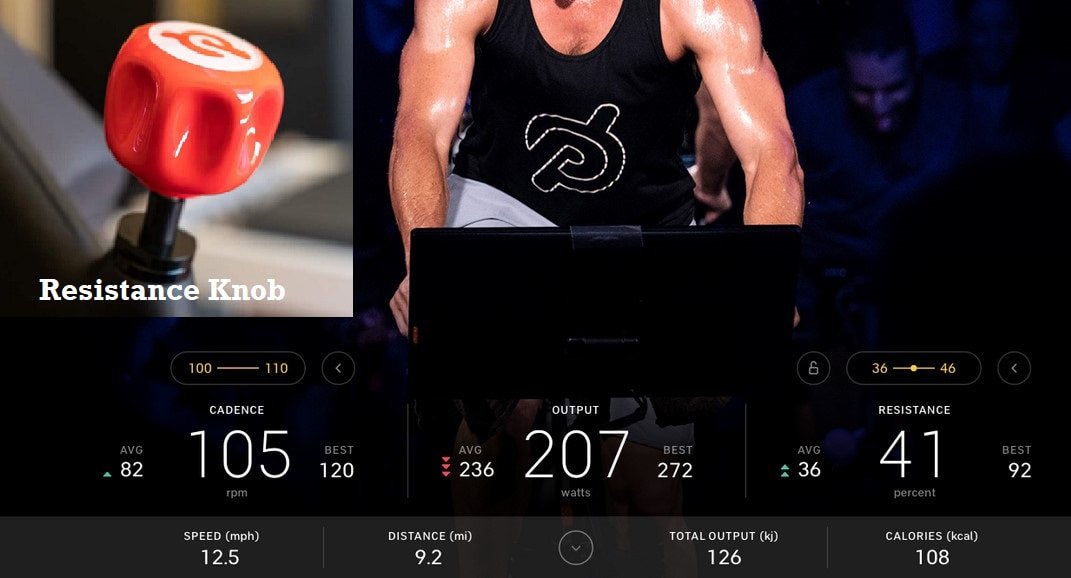
The importance of proper resistance adjustment is essential to maximize performance, but the bike’s resistance knob may become too tight to control.
This guide aims to provide instructions for adjusting the resistance on Peloton bikes so that users can achieve optimal output.
What is Resistance in Cycling?
Resistance is a factor affecting cycling performance, signifying the heaviness of the wheel which requires an increase in force to move. It is one of two main performance metrics in Peloton alongside cadence.
What is cadence in Peloton?
Peloton Bike Cadence is an important indicator of the speed of pedaling, which is measured in rotations per minute (RPMs).
How Do You See Resistance on Peloton?
Fortunately, the resistance of the Peloton bike is visible on the display, where your output is shown. The scale ranges from 1 to 100 levels.
To increase resistance, simply rotate the knob in a clockwise direction; conversely, turning the knob counter-clockwise will decrease the level.
The changes will be shown on-screen until you find the perfect setting for your training.
What is a Good Resistance for Peloton?
The optimal resistance on a Peloton bike is dependent upon the age and cycling proficiency of the rider. Generally, resistance levels of 50–70 should be maintained during classes for good endurance, with higher levels being considered if determined.
Does Peloton Automatically Adjust Resistance?
Yes, the Peloton Bike Plus does possess this capability. Unfortunately, it is only accessible on the Bike Plus and not on the original Peloton bike. Moreover, this feature is functional just for on-demand classes and not for live classes.
How to Use Auto-follow Resistance on the Peloton Bike Plus
For Bike Plus riders, there is the auto-follow resistance setting that allows the resistance to modify as needed throughout a live class. It depends upon the Peloton target metrics to adjust, promoting efficient performance.
Start by choosing either a pre-recorded or live course, as that is the only option when using auto-follow resistance.
Go to the Metrics section, and in the bottom right corner you will find the Resistance option. Click on the ‘Lock’ button within the Resistance tab to finish adjusting resistance manually.
Adjusting Peloton Bike Plus Resistance Using the Screen
The Peloton Bike Plus screen has a resistance adjustment feature that can be accessed by tapping the Build Number option in System under Device Settings seven times.
This will enable the Developer Mode, from which you can activate the In-Class Gestures to control resistance.
To use this, riders must scroll up and down the screen using more than one finger – scrolling up increases resistance while scrolling down decreases it.
However, not all riders have successfully been able to access this functionality.
How to Manually Adjust Resistance on the Bike Plus
The Bike plus has several resistance adjustment options, including a manual one, for users to choose from. Turning the resistance knob to the right increases the Bike’s resistance, while turning it to the left decreases it.
Moreover, this knob is easy to control, which makes adjusting the resistance simple without having to slow down.
How to Adjust Resistance on the (First version) Peloton Bike

The original Peloton bike requires manual adjustments of the resistance knob to regulate the intensity of the ride.
Turning the knob right will increase resistance and turning it left will decrease resistance, with a view to maintaining a specific range throughout a session.
The touch screen displays the current level of resistance for ease of monitoring.
What Do I Do If My Peloton Resistance Knob is Too Tight?
Contact Peloton customer service if the resistance knob is too tight to operate. Never seek external help as this could void the warranty and cause further damage. Peloton customer care will advise on what to do next.
FAQ’s
Is Cadence or Resistance More Important on Peloton?
Peloton output is determined by both cadence and resistance. For cardiovascular fitness, cadence should be emphasized while resistance should be focused on for leg strength.
Weight loss meets cadence goals while muscle building should meet resistance goals.
To maximize output, one should strive for a balance of both cadence and resistance levels.
Should I Focus on Cadence or Resistance on Peloton?
Instructors often emphasize cadence, however it is important to take into consideration both resistance and cadence when cycling on a peloton bike in order to gain maximum output, calorie burning, and endurance.
Does Peloton Adjust Resistance Based on Weight?
No; Peloton resistance is not based on weight, with the instructor calling out the same level for all participants.
However, weight does affect resistance, with heavier people having an easier time transferring more of their weight onto the pedal and thus creating more output.
Bottom Line
How to adjust the resistance on a peloton bike and bike plus? You now have a solution and it doesn’t seem to be complicated, right?
Don’t forget to contact Peloton customer service if you see the adjustment does not okay.
Related Read: