As more and more people are engaging in their home workout, exercising with Peloton is getting more popular. However, you may not enjoy the accompaniment of your friend at home as you could in a gym.
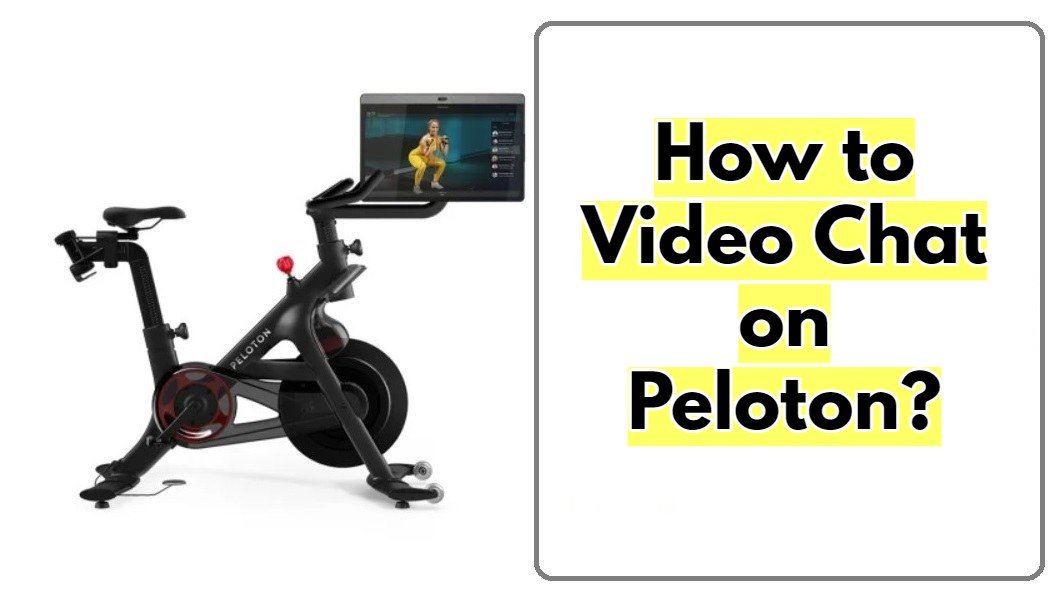
Luckily, Peloton allows you to enjoy the accompaniment of your friend even when you are exercising at home. With the video chat option, you enjoy taking classes while chatting with your close friend. Hence, this makes home workouts more enjoyable. That question is – “How to video chat on Peloton?”
That is exactly what we are going to break down in this article. So, stay tuned.
How to Enable Video Chat on Your Peloton Bike and Start Chatting?
Recently, we were hauling a Peloton forum. We found a man who was asking how he could video chat with his friend while exercising with his Peloton Plus bike. The question made us curious to know the answer.
After researching for a while, we found enabling video chat on your Peloton bike or tread is possible. However, you and the person on the other end must be following each other and taking the same class at the same time to do this. Now, that is quite a condition, right?
Before you start chatting with your friend, you must know how to enable video chat on your Peloton bike or tread. So, we will start with this.
Enable Video Chat on Your Peloton Bike or Tread
- While the display of your Peloton bike is on, go to your profile menu. If you have multiple profiles, select the one that you want to use.
- Once you have selected your desired profile, go to profile settings.
- You will notice a tab named ‘Social’, just click on it.
- Inside the ‘Social’ tab, click on the “enable video chat” option. That’s it! You are good to go.
How to Start a Video Chat During a Peloton Class
- Like we have said earlier in this article, you and your friend (or the person that you want to have a chat with) must be following each other. And that’s not all, the two of you must be taking the same class at the same time.
- Okay! Now it’s time for the second condition that we haven’t described yet. You also need to ensure you and your friend are using the same Peloton fitness device. For instance, you can’t have a video chat with your friend if you are using a Peloton bike and your friend is using a Peloton tread.
- To start the video chat, you and your friend should be taking the same class. Once you make sure you are in the same class, scroll down to detect the username of your friend on the leaderboard.
- Select as many names as you want for a video chat. Then, press the ‘talk’ button to request a chat. Previously, this video chat feature was only allowed for a one-to-one chat. Perhaps, things have changed.
| Please Note – The video chat option is only available on Peloton bike and running classes, not for others. |
F.A.Q
Can you watch Netflix on Peloton?
Ans: Who wouldn’t love to watch their favorite TV series on Netflix? And watching Netflix during your Peloton classes saves a lot of your time, it is multitasking. Unfortunately, Peloton is not compatible with other third-party apps such as Netflix. It’s a real shame, but we hope Peloton will soon bring this feature.
Can you watch TV on your Peloton?
Ans: No, you can’t. Peloton prohibits downloading any third-party apps like Netflix or Hulu. However, some users found an alternative to get around. While enabling the Just Ride mode, you can watch a nearby TV or hang a tablet on top of the screen to stream your favorite TV shows. But, it is not appropriate.
Can you video chat on old Peloton bikes?
Ans: Peloton Support announced the video chat option on Twitter back in October 2015. At that time, only generation-1 tablets were available. It means generation-1 tablets support the video chat feature. However, generation-2 tablets were in the market 11 months after the announcement and they are also capable of video chatting.
What does the camera do on Peloton?
Ans: The Peloton Trade is equipped with an 8-megapixel camera that you can use to take profile photos or video chat with your friends. Here is a video showing you how you can make the most out of this camera –
Can the peloton instructors see you?
Ans: Although the screen on a Peloton bike or tread has an integrated camera, the instructor can’t see you through it. Instead, this camera is used for video chatting with your friends during workouts.
Final Words
Great! Now you have found the answer to how to video chat on a Peloton bike or tread. Yes, there are some conditions that you need to obey to enjoy this feature, but it is worth it.
We believe you can exercise for a longer period of time while you are chatting with your friends. It is quite normal as the environment will become challenging when you are taking Peloton classes with your friends. So, enable this option today and enjoy your Peloton classes more.
Related:
How to Watch TV on Peloton Bike and Tread? Explained
How to Watch Netflix on Peloton Bike? (2 Methods Explained)
How to Turn on Peloton Bike & Get Started Spinning?
How to Clean Peloton Bike Properly! Detail Guide
How to Unclip and Take Off Peloton Shoes? (Beginners Guide)
How to Change Pedals On Peloton bike? (Full Process)
Peloton Bike Calibration: How To Do It Properly As Beginner?
How to Adjust Peloton Bike and Bike Plus Screen?(Full Guide)
What Is A Good FTP Score On Peloton: How To Gain It?
How to Make Peloton Seat More Comfortable? (8 Easy Steps)