You may want to buy a second-hand peloton bike. So, it’s obvious that you want to change all details and the username of the previous user. Also, you might want to change your boring, uninspiring or silly username.
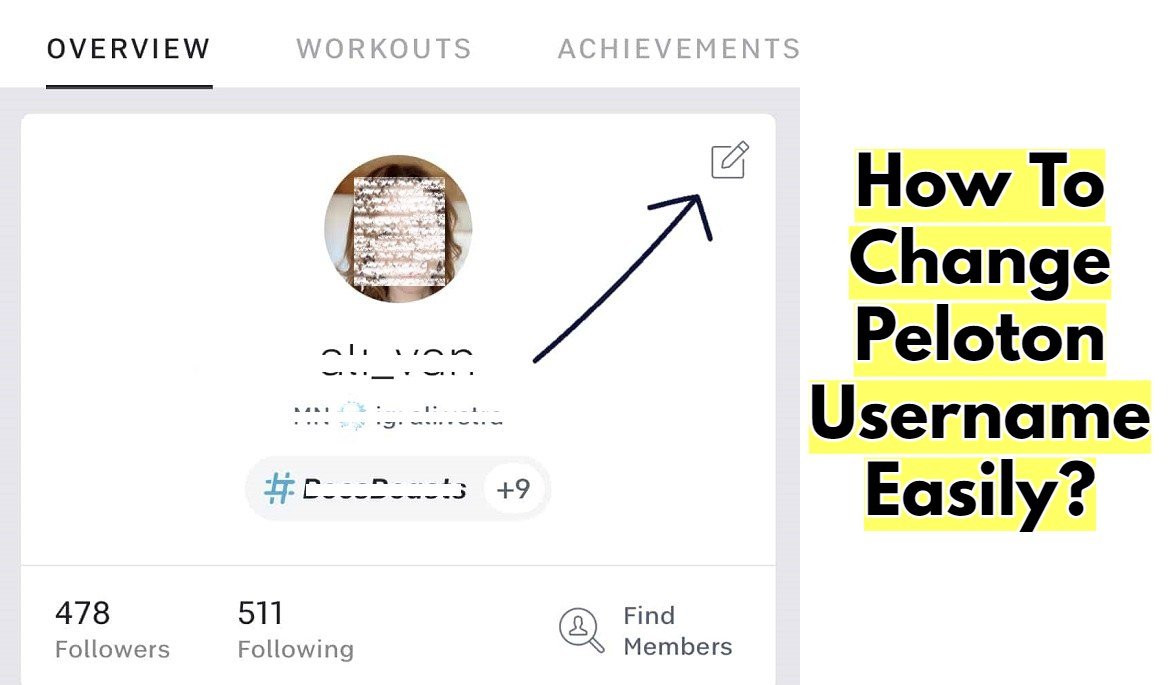
This article will help you to know whether you can change your peloton username or not. Also, I am providing you with a few common question answers regarding the peloton bike username.
Why is Peloton Username Important?
Selecting a good username is mandatory. The username is the true identity of your peloton account. In every sector, You need this username in the peloton, as when you log in to your account.
Most importantly, It makes you unique, and people will know you by this name. Also, It reflects your personality. Sometimes, A better name can easily make you popular among other peloton users.
Can You Change Your Peloton Username?
Yes, you can change your peloton username whenever you want. Also, you don’t need to worry about your past ride history or any saved date. However, no one will know your new username until you tell them.
What are the Conditions to Changing Peloton Username?
Here are a few things you need to consider when choosing a username:
- Your username must be 15 characters or less in total.
- You can only use Alphanumeric characters, For example, Bikerkits1#.
- Most importantly, The username must be unique. Also, Just don’t copy anyone’s username and change a word to making it unique.
How To Change Your Peloton Username?
Here is a complete guide on how you can change your peloton username.
- First, come to the main home screen. You’ll notice your username on the left-hand side of the screen. Click on it.
- Then, tap into the “My Account” option. Here, you can update your basic information like name, email, phone number, and birthday, along with the username.
- Now find out the “Username” option. After finding it, just click on your username, and the editing option will pop up.
- Now remove the previous username, provide the desired username you want to use, and save it.
- Done!
Can You Have Different Usernames on Peloton?
If you have a bike or tread and have a subscription, you can add multiple users to your account, which means you can add a different username.
But, In a new rule, If you’re a digital app user, you cannot add friends or an additional username. But, The previously added user hasn’t found any issue using the app.
How do I choose my Peloton Username?
Here are a few tips on how you can choose a perfect username for you.
Get Idea From Others: Go to your profile and select the find members option. Now, Search for a term which you like. For example, Type “Dance,” You’ll find all members who include dance in their username. That’ll trigger your mind and help you to select your desired username.
Easy To Read and pronounce: Leaderboard names give other riders a sense of who you are. So, Select a good name that makes people feel connected to you. But, being good doesn’t mean you need to choose a name which is ultra-creative. Keep your name simple, easy to read but have a strong message. Don’t select a username, which is hard to read and pronounce for instructors.
Use name generator: You can use a username generator website to get a creative name. You can use this generator website to get a perfect name for you. (https://www.spinxo.com/peloton-names)
How do I find someone’s Peloton username?
You cannot find someone’s peloton username until they add you or say you personally. Also, The only possible way to find someone in Peloton is by their username or if you connect with them on a social platform.
Is my peloton username my leaderboard name?
There isn’t any difference between username and leaderboard name. The leaderboard name introduces you to Peloton, other users and instructors. Also, You’ll see your location and age there.
How To Change Profile Picture In Peloton App?
Conclusion
Peloton username provides you a unique identity in the Peloton community. So, It’s important to know everything about Peloton’s username.
If you need to change your Peloton username, there are a few simple steps you can follow.
- Log into your Peloton account
- Click on the “Account” tab
- Scroll down to the “Account Details” section
- Click on the “Edit” button next to your username
- Enter your new username in the “Username” field
- Click on the “Save Changes” button
Related: 100 Peloton Username Ideas and Generator (Funny, Catchy, Cute)
In the article, I answered some common questions regarding Peloton’s username. I hope you know everything about Peloton’s username and how you can change your username.
Read More:
How to Watch TV on Peloton Bike and Tread? Explained
How to Watch Netflix on Peloton Bike? (2 Methods Explained)
How to Turn on Peloton Bike & Get Started Spinning?
How to Clean Peloton Bike Properly! Detail Guide
How to Unclip and Take Off Peloton Shoes? (Beginners Guide)
How to Change Pedals On Peloton bike? (Full Process)
Peloton Bike Calibration: How To Do It Properly As Beginner?
How to Adjust Peloton Bike and Bike Plus Screen?(Full Guide)
What Is A Good FTP Score On Peloton: How To Gain It?
How to Make Peloton Seat More Comfortable? (8 Easy Steps)
How to Put on Peloton Shoes and Clip Into the Pedal?
How to Connect PowerBeats Pro to Peloton? (5 Easy Steps)
How to Unsubscribe and Delete Peloton Account?
Why Do You Need Peloton Subscription? (Benefits Explained