Peloton is the most popular due to their bike and trade. However, after introducing the peloton app, They also got popularity among users as a fitness app. You can watch several fitness contents and improve your performance using this app.
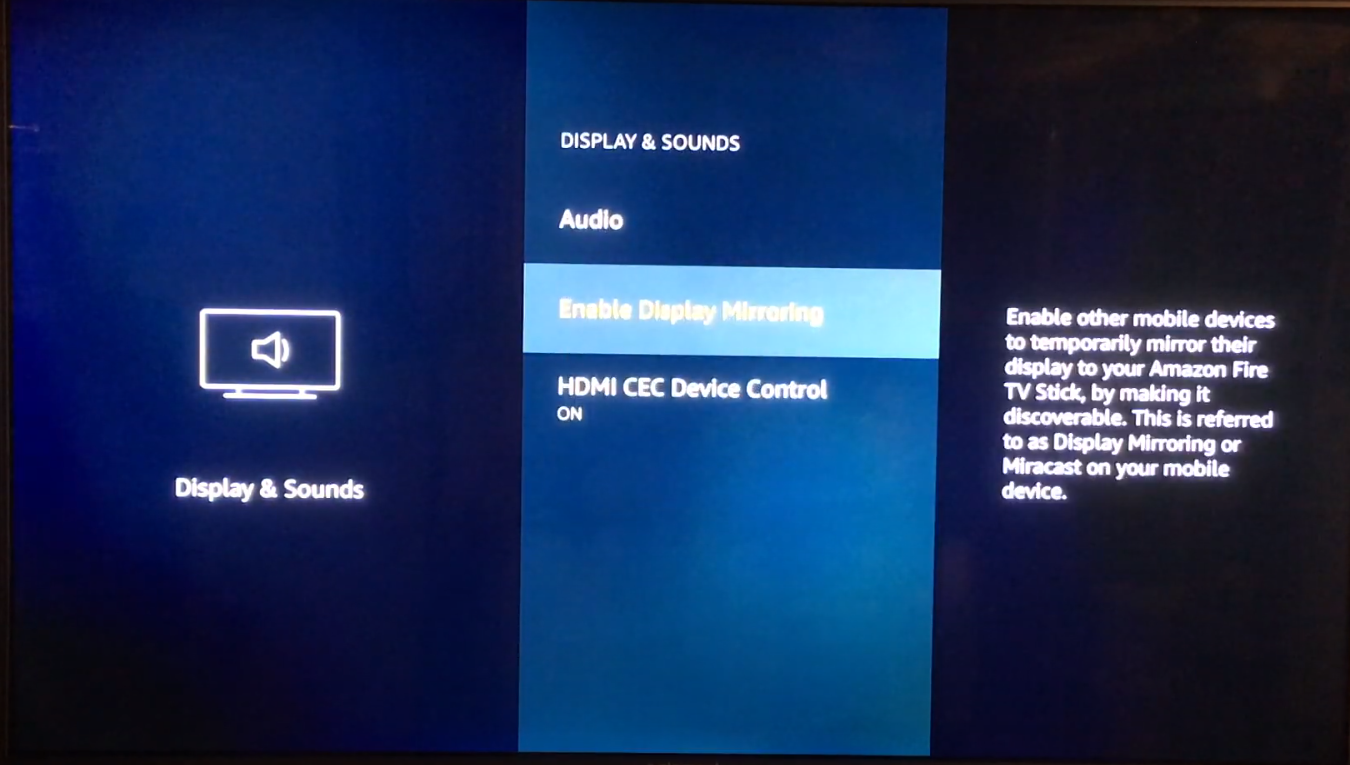
Apart from its features aside, Isn’t it exciting to watch live streaming or join the on-demand classes on a big screen? Yes, It’s. So, in Today’s article, I’ll provide you with a brief guide on how you get the peloton app on Firestick and enjoy all the content.
Which Firestick devices are compatible with the Peloton app?
You’ll find the Peloton app on the Amazon app store. But, All firestick devices aren’t compatible with the app. So, here is a list of which Firestick devices officially allow you to use the peloton app.
- Fire TV Cube ( 1st generation and later)
- Firestick ( 2016- 2nd generation)
- Amazon Fire TV ( 2018- 3rd generation)
- Amazon Fire TV Stick 4K ( 2018- 1st generation)
- Smart TV’s with built-in Fire TV
Also, Checkout on the Amazon app store whether your device is compatible with the peloton app or not.
How do I get Peloton app on Firestick?
There are two possible ways to get the Peloton app on Firestick. Follow the one which you feel is easy to do.
Possible Way 1:
- First, You need to connect the Firestick to the TV via HDMI port. After connecting, Simply turn on the Firestick device and TV. Then, Provide internet access.
- Use an amazon account to sign in to your Firestick, then go to the firestick home screen.
- Now, look at the top left-hand corner, and you’ll see a search icon. Click on it.
- Now, Type “ Peloton” in the search bar and you’ll get an app suggestion list, select the peloton app.
- Then, Click on the “Get” button, and the app will start to download and install.
- After installing, You’re ready to watch all the content.
Possible Way 2:
If your firestick remote is not functioning correctly, then you can download the Peloton app from the Amazon website directly.
- First, open any browser and type “amazon.com” in the address bar.
- Sign in to your amazon account. The account must be the same which you used to sign in to firestick.
- After sign-in, Type “Peloton app” in the search bar and click on the search icon. Then, The peloton app will appear.
- Choose the peloton app from the suggestion list and go to the installing page. Now, You’ll notice the Get option. Click on it. Now, You need to select the Firestick device.
- Now, The download automatically starts and is installed on your selected device. Fill up all the necessary details and enjoy the classes.
How do I connect my Peloton to my Amazon Fire Stick?
It doesn’t take a long time to connect Peloton and Amazon Fire Stick. Follow the following steps to connect Peloton to the amazon fire stick.
Thing You need to consider Before:
- Make sure that your Fire Stick is updated to the latest version.
- Support casting isn’t available for 4k Firestick.
- Your peloton bike tablet must be 2nd or 3rd generation for supporting screencasting.
Connecting Process:
- Now, You have updated the Amazon Firestick. Do the further process, Connect your peloton and fire stick on the same network.
- Next, You need to put your Fire Stick into mirroring or pairing mode, and this process must be done every time you want to connect the peloton with Amazon Fire Stick. For this, Go to the setting option.
Swipe the screen to the left, and you’ll find “Display & Sounds” option and click on it, then select the “ Enable Display Mirroring.”
After clicking it, You’ll see your Fire Stick device name. Now, It’s ready to receive a screencast.
Shortcut Technic: Take the remote and hold the home button located at the top center button for a few seconds. Then, A pop-up window will appear, and you’ll see three options, including “Mirroring.” Click on that option, and you’ll see the screencast confirmation window.
- Now go to the peloton bike screen and click the settings button at the top right corner of the screen.
- After clicking the setting option, Few options will appear. Click on the “Cast Screen” Option.
.
- After clicking it, Wait up to 1 minute, and you’ll find your Fire Stick Device name will appear. If it doesn’t arrive then, Click on the refresh button. You’ll see your Fire Stick name on the screen if you follow everything correctly. Now click on the connect option.
- After clicking the connect button, Wait for few seconds. Yes, Now Your peloton bike is connected with the amazon fire stick.
Why won’t My Peloton app open on Firestick?
If the peloton app is not open or crashing, it might be a cache issue, or your Firestick isn’t compatible with the peloton. Just restart your Fire TV devices or uninstall and reinstall the peloton app.
Conclusion
It’s so exciting to watch workouts or in-demand classes on the big screen. For this, Firestick is an ideal option. In this article, I provide you an in-depth guide on how you can get the peloton app on Firestick and how to connect it. Hope that helps you.
Related:
How to Watch TV on Peloton Bike and Tread? Explained
How to Watch Netflix on Peloton Bike? (2 Methods Explained)
How to Turn on Peloton Bike & Get Started Spinning?
How to Clean Peloton Bike Properly! Detail Guide
How to Unclip and Take Off Peloton Shoes? (Beginners Guide)
How to Change Pedals On Peloton bike? (Full Process)
Peloton Bike Calibration: How To Do It Properly As Beginner?
How to Adjust Peloton Bike and Bike Plus Screen?(Full Guide)
What Is A Good FTP Score On Peloton: How To Gain It?
How to Make Peloton Seat More Comfortable? (8 Easy Steps)
How to Put on Peloton Shoes and Clip Into the Pedal?
How to Connect PowerBeats Pro to Peloton? (5 Easy Steps)
How to Unsubscribe and Delete Peloton Account?
Why Do You Need Peloton Subscription? (Benefits Explained)